 The Best for Firestick, FireTV, FireOS Tablets
The Best for Firestick, FireTV, FireOS Tablets
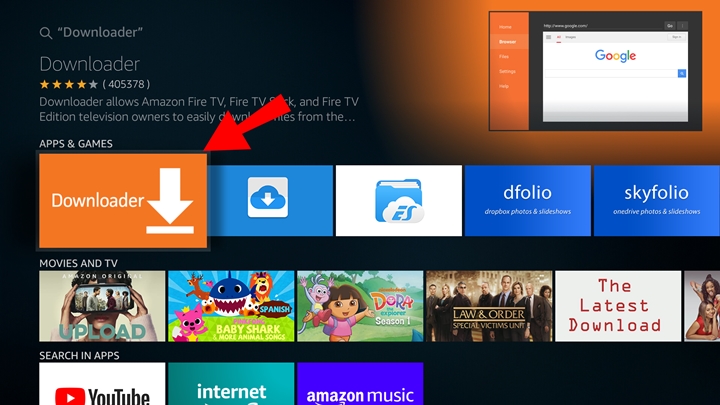
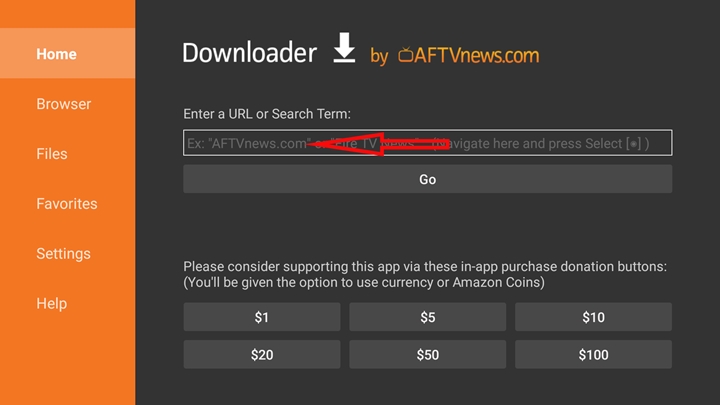
1- Go to Settings ⇒ My FIRE TV ⇒ Developer Options. Make sure Apps from Unknown Sources are Turned ON.
2- Open Downloader App and type the following url:
https://a1iptvplayer.com/firetv
And Click on the "Go" Button.
3- Follow the on-screen instructions. After download finishes, you will be able to find the .APK file in the Downloader app. Click on it to install A1 IPTV Player.
Use the following link
https://a1iptvplayer.com/android
Or search for A1 IPTV Player on the Playstore